When working with Android NDK (Native Development Kit) and integrating C++ code with your Android app, you often come across JNI (Java Native Interface) method names that look long and complex. But did you know that these method names actually carry meaningful information?
📽️ Watch Related Video Tutorial:
In this article, we'll explain how Android NDK C++ method names are structured, what each part means, and how understanding them can help debug and work with JNI more efficiently.
1. Understanding the Structure of NDK C++ Method Names
When you define a native method in Java/Kotlin and implement it in C++, the method name follows a specific format.
JNIEXPORT void JNICALL Java_com_example_myapp_MainActivity_nativeMethod(JNIEnv* env, jobject obj) {
// Your native code here
}
Breaking Down the Name
The method name Java_com_example_myapp_MainActivity_nativeMethod follows this structure:
| Component | Meaning |
|---|---|
Java_ |
Prefix indicating it's a JNI function |
com_example_myapp |
Package name (dots replaced with underscores) |
MainActivity |
Class name where the native method is declared |
nativeMethod |
The method name defined in Java/Kotlin |
So, if your Java class is:
package com.example.myapp;
public class MainActivity {
public native void nativeMethod();
}
Then, the corresponding C++ method name would be:
JNIEXPORT void JNICALL Java_com_example_myapp_MainActivity_nativeMethod
2. How to Read and Debug JNI Method Names
When working with JNI, method mismatches can cause runtime errors. Understanding how method names are structured helps in:
- Fixing "unresolved native method" errors
- Locating missing JNI method implementations
- Ensuring correct mapping between Java and C++
Common Issues & Fixes
1. Mismatch Between Java and C++ Method Name
If you rename the method in Java but forget to update it in C++, the app will crash.
Wrong C++ Implementation (Name Doesn't Match Java)
JNIEXPORT void JNICALL Java_com_example_myapp_MainActivity_wrongMethod(JNIEnv* env, jobject obj) {
// This won't be found because Java expects nativeMethod
}
Fix: Ensure the method name matches the Java declaration.
2. Using Methods in Nested Classes
If the native method is inside an inner class, its name will reflect that:
public class MainActivity {
public static class Helper {
public native void nativeHelperMethod();
}
}
The corresponding JNI function:
JNIEXPORT void JNICALL Java_com_example_myapp_MainActivity_Helper_nativeHelperMethod(JNIEnv* env, jobject obj) {
// Implementation
}
3. Handling Overloaded Methods
If Java has multiple methods with the same name but different parameters, JNI appends a signature hash to differentiate them:
public native void processData(int data);
public native void processData(String data);
JNI function names:
Java_com_example_myapp_MainActivity_processData__I
Java_com_example_myapp_MainActivity_processData__Ljava_lang_String_2
Fix: Ensure your method signature matches exactly when calling from Java.
How to Automatically Generate JNI Method Names
Instead of manually figuring out method names, use the javah or javac -h command to generate header files:
javac -h . MainActivity.java
This will create a C++ header file (MainActivity.h) with correctly formatted JNI function names.
Conclusion
Understanding Android NDK C++ method names is essential for working efficiently with JNI. Knowing how method names are structured lets you easily debug issues, correctly implement native methods, and prevent crashes caused by incorrect mappings.
Did this guide help you?
Let us know in the comments below!
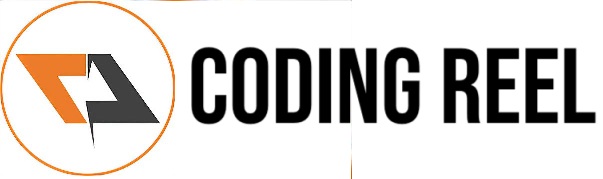
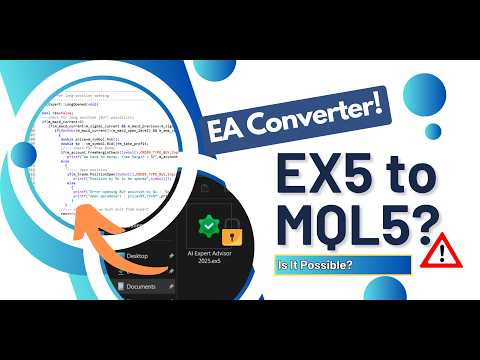


No comments:
Post a Comment
Share your thoughts ...