Building camera apps in Android can feel complicated. The CameraX API makes it easier — it gives you a modern, consistent way to access the camera across all Android devices. This post will walk you through how to use CameraX in Android with Java, what you’ll learn in the video course, and how to download a free setup guide that covers common errors and solutions.
🎥 What You’ll Learn
If you’ve ever struggled with camera implementation, this course simplifies it. You’ll learn how to:
- Set up CameraX dependencies and permissions
- Show a live camera preview
- Capture photos and videos
- Use lifecycle-aware camera components for stability
- Fix common CameraX errors in Java
📘 Free PDF Setup Guide
Along with the video tutorials, you can download a free CameraX setup guide that includes:
- Step-by-step installation and dependency setup
- Description of each CameraX use case:
- Preview: How to display a real-time camera feed
- ImageCapture: How to capture photos with correct rotation
- VideoCapture: How to record video easily
- ImageAnalysis: How to process camera frames in real-time
- Common errors and their quick fixes
- Direct links to the official Google documentation for deeper understanding
You can download the guide here:
👉 Download Free CameraX Setup Guide
🔗 Watch the Free Video Course
All videos are available for free on YouTube. Each one walks through the process clearly and visually — so you can follow along as you code.
Part 1: Getting Started and Camera Preview Use Case
Part 2: Capture Image In CameraX ImageCapture UseCase
Part 3: Recording HD Videos in CameraX VideoCapture UseCase
⚙️ Quick Dependency Setup
You’ll learn how to add CameraX dependencies properly in your app.
Add the following dependencies in your build.gradle.kts file:
val camerax_version = "1.2.3"
implementation("androidx.camera:camera-core:${camerax_version}")
implementation("androidx.camera:camera-camera2:${camerax_version}")
implementation("androidx.camera:camera-lifecycle:${camerax_version}")
implementation("androidx.camera:camera-video:${camerax_version}")
implementation("androidx.camera:camera-view:${camerax_version}")
OR
build.gradle file:
def camerax_version = "1.2.3"
implementation "androidx.camera:camera-core:${camerax_version}"
implementation "androidx.camera:camera-camera2:${camerax_version}"
implementation "androidx.camera:camera-lifecycle:${camerax_version}"
implementation "androidx.camera:camera-video:${camerax_version}"
implementation "androidx.camera:camera-view:${camerax_version}"
📚 Learn More
To dive deeper, check the official CameraX documentation: 🔗 CameraX API Reference – developer.android.com
💡 Final Thoughts
This course helps you build a working camera app quickly — no guesswork, no outdated tutorials. You’ll get clear examples, error fixes, and a PDF reference you can keep for later.
👉 Get the Free PDF + Start Watching the Course
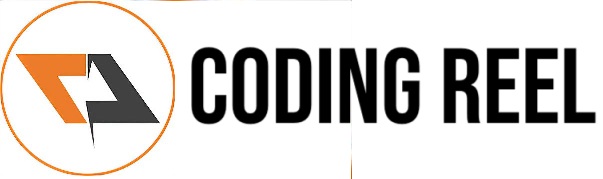
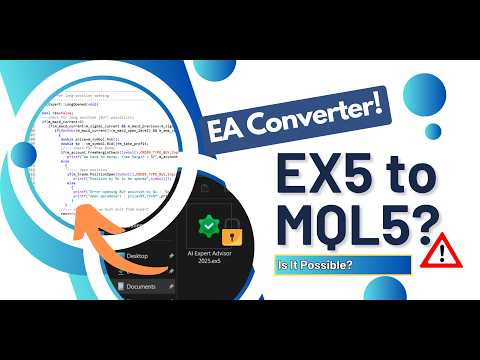


No comments:
Post a Comment
Share your thoughts ...